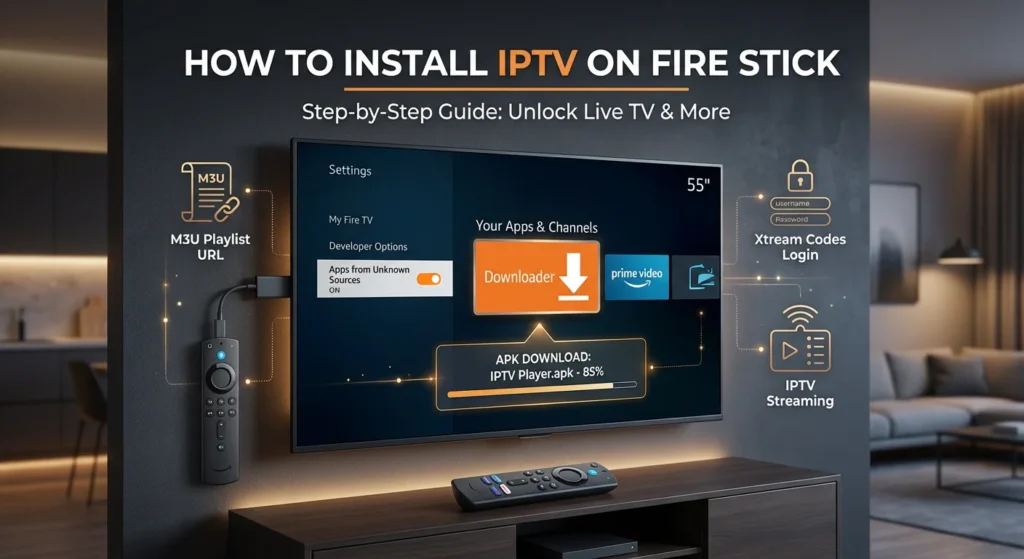You’ll install IPTV Fire Stick by first enabling Developer Options in Settings > My Fire TV, then turning on “Apps from Unknown Sources” and “ADB Debugging“. Next, download the Downloader app from Amazon’s store, open it, and use its browser to download your preferred IPTV player’s APK file. After installation, launch the IPTV app and […]