Is IPTV Down? Understand how to Fix Common Issues
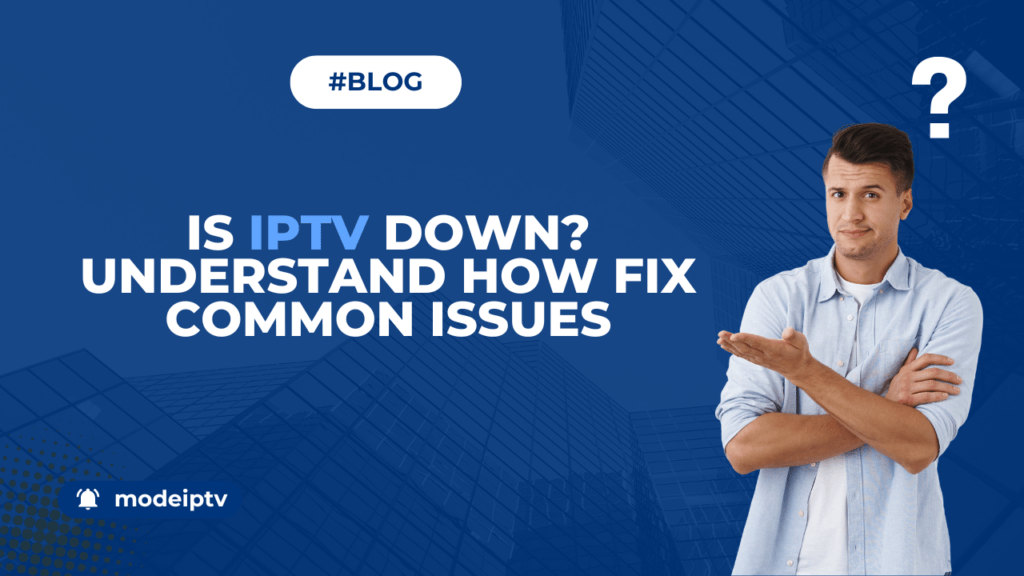
Are you experiencing IPTV disruptions with your television service? You’re not alone; many users report similar issues with their IPTV services in Canada. While IPTV providers strive to ensure reliable service, unexpected technical hiccups can occur, much like with cable or satellite TV. These issues can range from network problems to server issues and software glitches, affecting your ability to stream content reliably. Understanding these potential reasons can help you manage your IPTV experience and enjoy your favorite content via Internet Protocol Television service in Canada.
Potential Causes of IPTV Disruptions
While IPTV offers a highly reliable and efficient viewing experience, various factors can potentially disrupt the seamless delivery of content.
- Network Connectivity Issues: Network problems, such as internet outages or router malfunctions, can prevent your set-top box from establishing a stable connection to the IPTV service. These issues can stem from problems with your Internet Service Provider (ISP) or issues within your home network, such as an aging or faulty router.
- Server Downtime: Server downtime, often due to maintenance or unexpected technical issues, can temporarily interrupt your access to live television and on-demand Internet Protocol Televisioncontent. IPTV providers typically schedule maintenance during off-peak hours to minimize disruption, but unplanned outages can still occur.
- Software Bugs and Updates: Software bugs or system updates can also cause temporary disruptions. When the Internet Protocol Television platform undergoes changes, updates can occasionally introduce new issues or require a brief service interruption. Keeping your IPTV app and device firmware updated can help mitigate some of these problems.
- Bandwidth Limitations: If your internet bandwidth is insufficient to support the streaming requirements of Internet Protocol Television, you may experience buffering, freezing, or low-quality playback. High-definition streams require more bandwidth, so if multiple devices are using the internet simultaneously, this can strain your available bandwidth.
Enhancing Your IPTV Experience with Quality Hardware
To ensure your broadband internet connection meets the requirements for IPTV, regularly test your internet speed. Many online tools can provide a quick and accurate measurement of your download and upload speeds. For a seamless Internet Protocol Television experience, a minimum speed of 10 Mbps is recommended for standard definition, while 25 Mbps or higher is ideal for high-definition content.
- Use Speed Test Websites: Tools like Speedtest.net or Fast.com offer quick and easy ways to check your connection speed.
- Check During Peak Hours: Perform tests during different times of the day to understand how your speed varies, particularly during peak usage hours.
- Compare with Your ISP Plan: Ensure your actual broadband internet speed aligns with the speed promised by your ISP. If not, contact your provider for support or consider upgrading your plan.
How IPTV Providers Minimize Disruptions
IPTV providers employ redundancy measures, such as backup servers and load-balancing techniques, to ensure continuous service. They continuously monitor their infrastructure and implement proactive maintenance to ensure optimal performance. By anticipating potential problems and addressing them before they affect users, providers aim to offer a seamless viewing experience.
What You Can Do
As an IPTV subscriber, ensure your home network and internet connection meet the recommended requirements for seamless viewing. Regularly check your internet speed and consider upgrading your plan if you frequently experience issues. Additionally, using a wired connection instead of Wi-Fi can provide a more stable and faster connection. Make sure your router is up-to-date and positioned in an optimal location to avoid signal interference.
Tips for Optimizing Your Home Network
- Upgrade Your Router: If your router is several years old, consider upgrading to a newer model that supports higher speeds and better performance.
- Use Ethernet Connections: Whenever possible, connect your IPTV device directly to your router using an Ethernet cable to avoid potential Wi-Fi issues.
- Position Your Router: Place your router in a central location, away from walls and obstructions, to ensure a strong and consistent signal throughout your home.
- Limit Bandwidth Usage: Ensure other devices or applications aren’t using excessive bandwidth while you’re streaming IPTV content.
By taking these steps, you can enhance your IPTV experience and reduce the likelihood of encountering disruptions, ensuring smooth access to your live TV channels.
How to Contact IPTV Customer Support
If you continue to experience issues, don’t hesitate to contact your IPTV provider’s customer support. They can offer specific guidance and troubleshooting tips tailored to their service. Ensure you have your account information and a detailed description of the issue ready when you contact support to expedite the resolution process.