How to Configure IPTV With XCIPTV Player ?

To configure IPTV with XCIPTV Player, first download the app from the Google Play Store or your device’s app platform. Open the app and at the login screen, choose between M3U Playlist URL or Xtream Codes API.
Enter your IPTV Subscription credentials such as username, password, and M3U URL. Click “Sign In” to access channels and EPG. Make sure you’ve got a stable internet connection for seamless streaming. Unlock additional insights by exploring further.
1. Download and Install XCIPTV Player
Go to your device’s app store (Google Play Store, Apple App Store, or Amazon Store).
Search for “XCIPTV Player” and install the app.
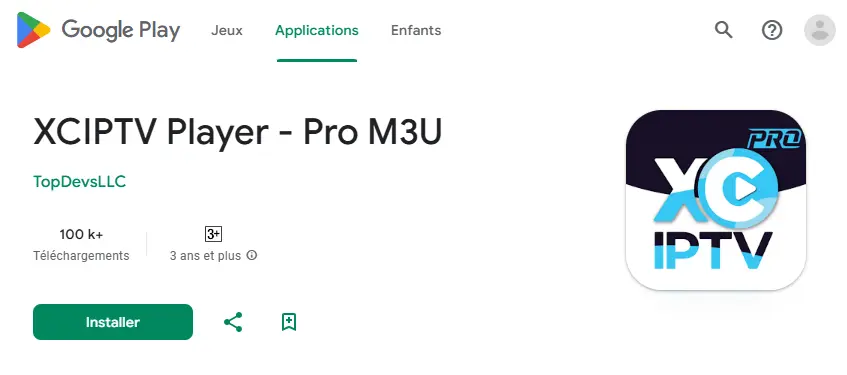
2. Add a New Playlist
Launch the app after installation.
Tap the “Add Playlist” button, and choose “Login with Xtream Codes API” or “Add M3U URL”, depending on your IPTV provider’s credentials.
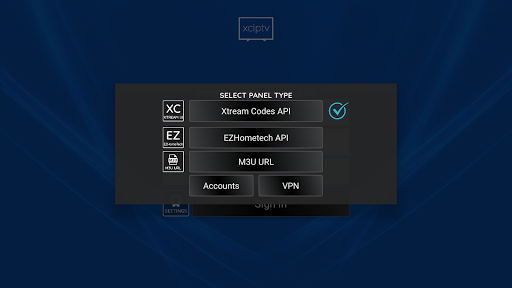
3. Enter IPTV Credentials or URL
For Xtream Codes API: Enter your Username, Password, and Server URL provided by your IPTV service.
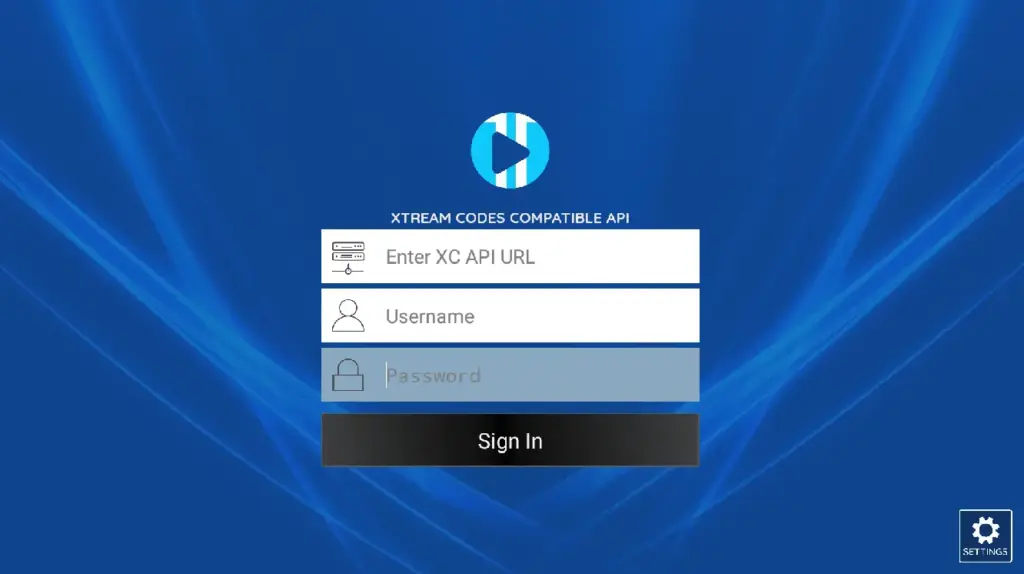
For M3U URL: Paste the M3U playlist link provided by your IPTV provider.
Tap “Add” or “Save” to load your channels and content.
4. Browse and Enjoy
Navigate through categories like Live TV, VOD, Series, and more.
Select any channel or content to start streaming.
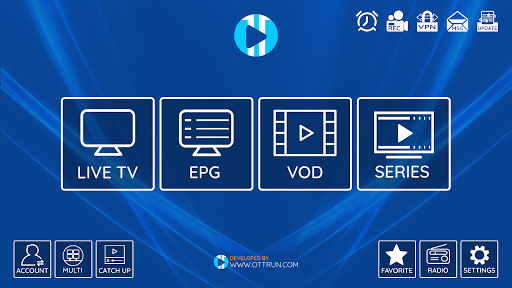
Frequently Asked Questions
How to Set up IPTV With VPN?
To set up IPTV with VPN, ensure device compatibility and subscription services. Enjoy IPTV benefits with enhanced streaming security and privacy. Choose optimal connection types, maintain internet speed, and use troubleshooting tips for a seamless user interface experience.
What Is the Xciptv App for LG Smart TV?
The XCIPTV app for LG Smart TV offers seamless integration, boasting features like intuitive user interface design, easy channel navigation, and reliable streaming quality. You’ll appreciate its parental controls, frequent app updates, video playback settings, and readily available customer support.
How to Download Xciptv Player on Firestick?
To download XCIPTV Player on Firestick, enable app permissions for unknown sources. Ensure device compatibility and update process for optimal streaming quality. Troubleshoot issues with the user interface, manage content sources, and configure parental controls for performance optimization.


