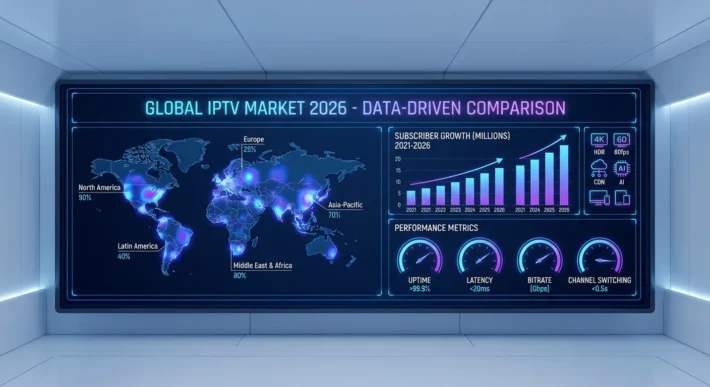Should You Use a Parental Control Password for IPTV ?

A parental control password for IPTV is essential to protect your children. Without it, you’re exposing children to unfiltered adult content, graphic violence, and explicit programming when IPTV systems lack proper security. Password protection creates content filtering mechanisms, blocks age-inappropriate international channels, and prevents unauthorized purchases.
While authentication layers slow access and increase password fatigue, the security benefits outweigh inconveniences. Consider your children’s ages, technical proficiency, and viewing patterns when implementing controls. Alternative solutions like biometric authentication and AI-powered filtering offer additional protection layers worth exploring further.
What are IPTV risks for children?
Without a parental control password for IPTV, when you’re streaming IPTV content without proper controls, your children face immediate exposure to age-inappropriate material that standard broadcast regulations don’t filter. IPTV platforms aggregate thousands of international channels, adult content, and unrated programming that bypass traditional FCC guidelines..
- Explicit violence, sexual content, and graphic language across live streams, VOD libraries, and catch-up services.
- Accidental access to premium adult channels through simple navigation errors or deliberate exploration.
- Lack of content rating systems making age-appropriate programming difficult to identify.
- Disturbing news broadcasts with graphic footage.
- Uncensored movies without age restrictions.
- Foreign content without cultural context warnings.
- 24/7 access to all content categories through IPTV’s on-demand nature, eliminating time-based protections.
Content exposure risks multiply significantly when IPTV services lack proper filtering. You can’t rely on traditional broadcast protections since IPTV’s nature allows unrestricted access to all programming simultaneously, making parental control passwords essential for protecting children.
Why set up IPTV parental control passwords?
Setting up parental control passwords on your IPTV system creates multiple security layers that directly counter these content exposure risks. You’ll establish granular content filtering mechanisms that block age-inappropriate channels, VOD libraries, and live streams based on rating thresholds you define. Password-protected user permissions enable you to create distinct viewing profiles with customized access levels for each family member.
You’re implementing preventive safeguards against accidental purchases, pay-per-view charges, and subscription modifications that children might trigger. The authentication barrier prevents unauthorized configuration changes to your preset restrictions. Time-based access controls become enforceable when you’ve secured them behind password protection.
Your parental control password for IPTV ensures you’ll maintain audit capabilities to monitor viewing attempts and blocked content access. These technical controls transform your IPTV platform from an open gateway into a managed environment where you retain administrative authority over content accessibility.
How to protect kids on IPTV without passwords?
Since traditional parental control password for IPTV systems create operational barriers, you’re better served implementing alternative authentication and monitoring technologies that maintain security without manual input requirements.
Alternative Protection Methods:
- Biometric authentication: Facial recognition and fingerprint scanning eliminate password vulnerabilities while maintaining seamless access control for authorized users
- AI-powered content filtering: Systems analyze viewing patterns and automatically block inappropriate material based on real-time content analysis rather than predetermined ratings
- Smart routers with screen time controls: Offer granular control through device-specific scheduling without requiring password entry at each session
- Network-level DNS filtering: Operates transparently, blocking harmful domains before content reaches your devices
- MAC address whitelisting: Provides hardware-based access control for specific devices
- Time-based access rules: Automatically enforce viewing windows without manual password input
You’ll find these methods more effective than static passwords. They reduce security fatigue while maintaining robust protection against unauthorized content exposure, offering a more seamless alternative to traditional parental control password for IPTV systems.
How to choose the right IPTV protection for your family?
| Critères d’évaluation | Détails |
| Preschoolers (0-5 ans) | Blanket content blocking – Blocage complet, contrôle total, aucune autonomie, profil strictement filtré |
| Elementary (6-11 ans) | Filtered access + time restrictions – Contenu pré-approuvé, limites horaires, supervision parentale active |
| Teenagers (12+ ans) | Monitored autonomy – Plus de liberté, logs transparents, surveillance discrète, responsabilisation |
| Dynamique familiale | Enfant unique nécessite protocoles différents vs fratrie multi-âges (risque contournement par aînés) |
| Compétences techniques | Enfants tech-savvy (8 ans) peuvent contourner PIN basiques; adapter selon niveau digital |
| Écosystème d’appareils | Considérer type et nombre d’appareils, patterns de visionnage partagé ou individuel |
| Maturité émotionnelle | Évaluer capacité de chaque enfant à gérer contenus selon développement personnel |
| Solutions techniques | Password-based locks (basique), Biometric authentication (avancé), Hybrid approaches (combiné) |
| Évaluation des risques | Mapper vulnérabilités spécifiques au stade développemental et niveau de littératie digitale |
Frequently Asked Questions
How Do I Reset a Forgotten IPTV Parental Control Password?
You’ll need to access your IPTV provider’s settings menu, locate password security options, then use available reset methods like email verification or factory reset. Warning: factory resets erase all configurations, potentially compromising your viewing preferences.
Can Children Bypass IPTV Parental Controls Using VPNS or Other Tools?
Yes, tech-savvy children can circumvent your controls. VPN effectiveness varies—free services often bypass restrictions, while sophisticated bypass methods include DNS manipulation, proxy servers, or accessing cached content. You’ll need multilayered security beyond basic passwords.
Which IPTV Providers Offer the Most Robust Parental Control Features?
You’ll find YouTube TV, and Hulu+Live TV offer the most robust features through provider comparisons. They’re implementing multi-layered authentication, time-based restrictions, content filtering algorithms, and device-specific PIN requirements to minimize bypass risks effectively.
Do Parental Control Passwords Work Across Multiple IPTV Devices Simultaneously?
When implementing a parental control password for IPTV, you’ll find device compatibility varies significantly between providers. Control synchronization typically requires cloud-based authentication, but network failures can compromise simultaneous protection. You’re risking inconsistent enforcement if devices lose connection or experience firmware incompatibilities during critical viewing periods.
What’s the Recommended Password Complexity for IPTV Parental Controls?
You’ll need minimum 12-character password length with character variety including uppercase, lowercase, numbers, and symbols. Don’t reuse existing passwords; compromised parental controls expose children to inappropriate content. Consider passphrases for memorability while maintaining security strength.