How to Install IPTV on IPTV Stream Player app ?

Installing IPTV on the IPTV Stream Player app is quick and simple. Just ensure your device is connected to a stable internet connection. Start by downloading the app from the Google Play Store (Android) or the App Store (iOS). Once installed, open the app, go to Settings, and enter your IPTV M3U playlist URL or Xtream Codes.
If you’re subscribed to IPTV Canada or another top IPTV provider, be sure to input your subscription details—username, password, and server URL—accurately. Save the settings and refresh the playlist to load your channels. This ensures a smooth streaming experience with minimal buffering.
1. Download and Install IPTV Stream Player
Android Users: Open the Google Play Store, search for “IPTV Stream Player“, and install the app.
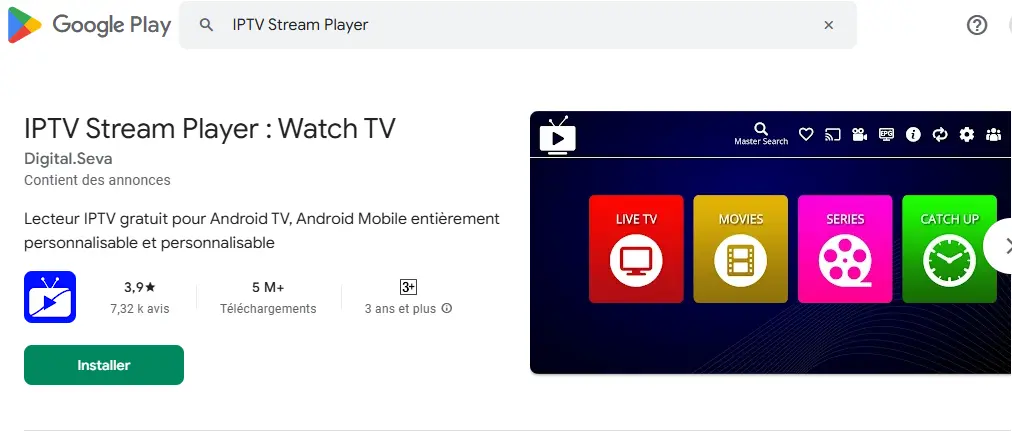
iOS Users: Go to the App Store, search “IPTV Stream Player”, and download the application.
2. Add Your IPTV Playlist
After launching the app, you have two options for adding your IPTV content:
Option A: Add via M3U Playlist URL
Click on “Add Playlist”.
Paste your M3U URL provided by your IPTV provider.
Click “Add” to confirm.
Option B: Add via Local M3U File
Tap “Add Playlist”.
Browse your device and select the saved M3U file.
The app will import your channels automatically.
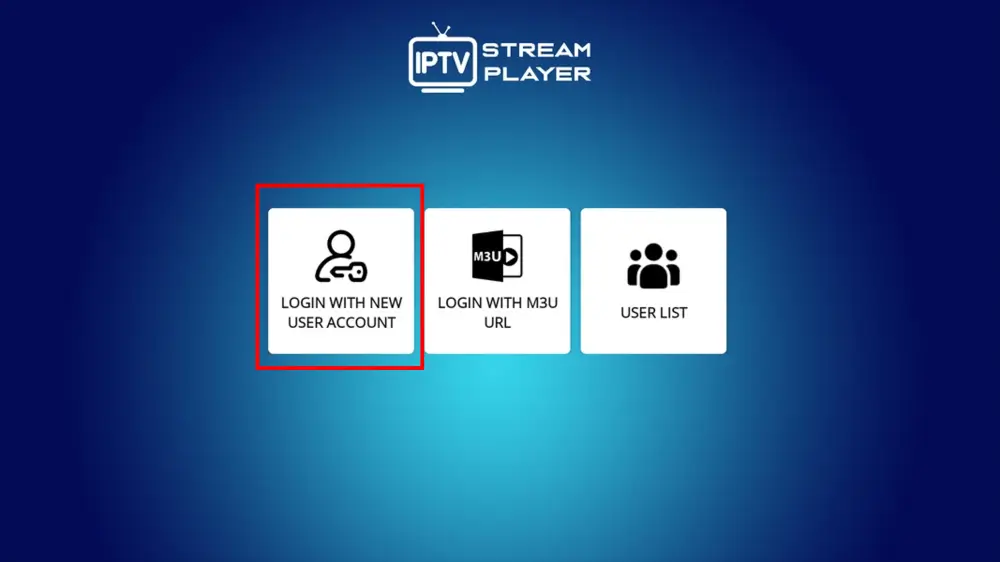
3. Optional: Customize Your Settings
Navigate to Settings to adjust language, video quality, subtitles, and playback preferences.
Tailor the app to match your streaming needs for an optimal experience.
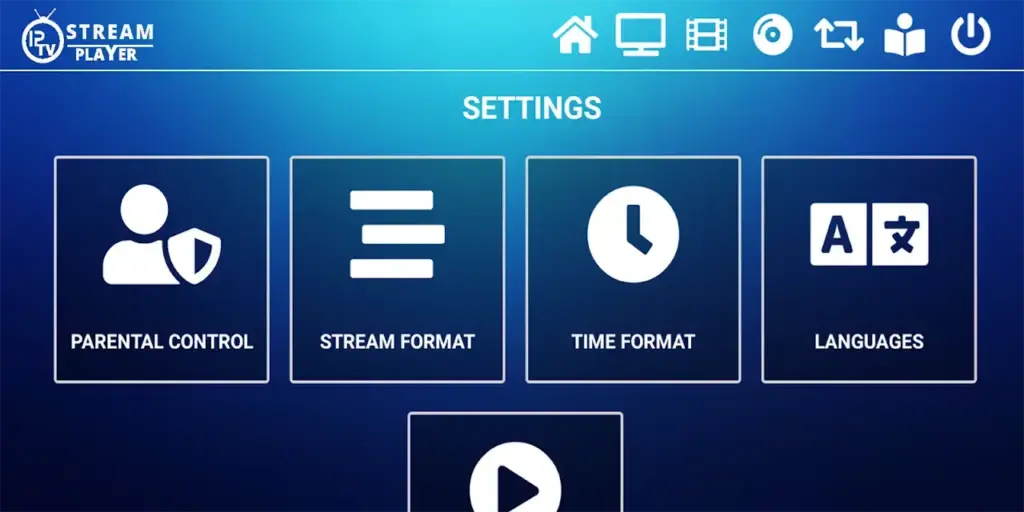
4. Start Watching Live Channels
Once your playlist is loaded, you’ll see all available channels.
Click on any channel to start streaming instantly.
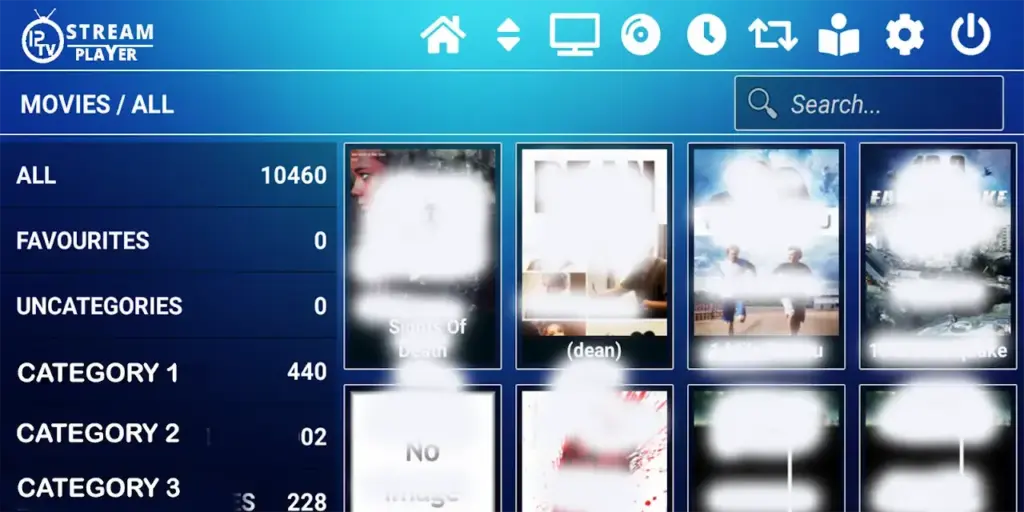
Frequently Asked Questions
How do I set up IPTV Stream Player?
Download the app, enter your IPTV provider’s credentials (M3U or Xtream Codes), save the settings, and refresh the playlist. Check your connection for smooth playback.
How do I add channels to IPTV Stream Player?
Use the “Add Playlist” feature to input M3U URLs or upload files. Once added, channels will appear automatically in your interface.
What’s the easiest way to watch IPTV in 2025?
Using apps like IPTV Stream Player with a verified IPTV subscription is one of the easiest and most flexible methods, especially when combined with a reliable IPTV provider in your region.
What should I do if channels don’t load ?
Check that your M3U link or Xtream Codes are correct, ensure your internet connection is stable, and refresh the playlist. You can also contact your IPTV provider for support.