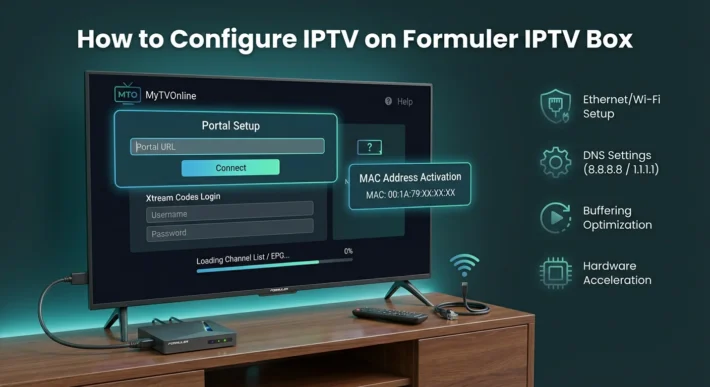How to Clear Favourites on IPTV ?

To clear IPTV favourites on IPTV, first check if they’re stored locally or synced via your provider/account to avoid cross-device changes. Back up/export your playlist or settings. Open the Favourites view, highlight an item, and use the context menu to Remove/Unfavourite; enable multi-select for bulk removal.
Disable auto-sync during cleanup, then refresh or restart the app. If changes don’t stick, clear cache, reauth, or reimport backups. Next, you’ll see safer bulk methods, sync fixes, and organization tips.
1. Open Your IPTV App
Launch your IPTV player (e.g. IPTV Smarters Pro or TiviMate) on your device and make sure your playlist or IPTV subscription is loaded.
2. Go to the Favourites Section
From the main menu, open “Favourites” or “My List.” This is where all your saved channels, movies, or series appear.
3. Select the Item to Remove
Highlight the channel, movie, or show you want to delete.
On most apps, you can long-press (mobile/TV remote) or use the context/menu button to open options.
4. Choose “Remove from Favourites”
Select “Remove from Favourites”, “Delete”, or the star-icon toggle.
The item disappears instantly from your favourites list.
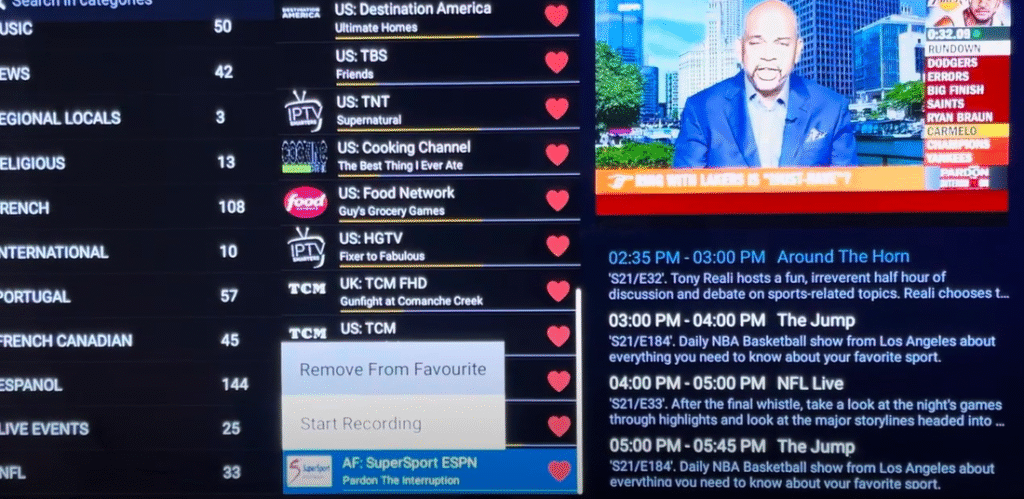
5. Clear All (Optional)
If you want to remove everything at once, look for a “Clear All Favourites” option in settings or press the trash-bin icon then confirm.
Restart the app to update your list.
Frequently Asked Questions
Will Clearing Favourites Affect Parental Controls or Locked Channels?
No, clearing favourites won’t affect parental controls or locked channels. You’re only modifying your favourites list. Verify settings: open preferences, review parental controls PIN, confirm locked channels remain restricted, then resync guides. If issues appear, reapply restrictions.
Can I Export Favourites Before Deleting Them Entirely?
Yes. Most IPTV apps support exporting favorites. Check settings: Favorites > Export/Share. Choose export methods (M3U, JSON, XML) and confirm. Use backup options: cloud drive, local file, or clipboard. Verify file integrity, then proceed deleting.
Do IPTV Providers Store Favourites on Their Servers?
Yes, usually not. Most favourites save locally; some apps sync via cloud/EPG. Check IPTV storage: app settings, account portal, or API docs. For User privacy, disable sync, clear caches, revoke tokens, and request deletion from provider support.
How Do Favourites Interact With Multiple User Profiles?
They’re typically scoped per profile; you manage isolation via user profiles management. If enabled, favourites synchronization shares lists across devices under the same profile. Disable sync for segmentation. Verify provider settings, profile IDs, and storage: local vs server-side.
Are Favourites Recoverable After an App Reinstall or Device Reset?
They’re usually not recoverable unless favourites retrieval syncs to a cloud account. If stored in local app data, a reinstall/reset wipes them. Check backup/sync settings, export options, or server-side profiles before resetting; otherwise, expect loss.