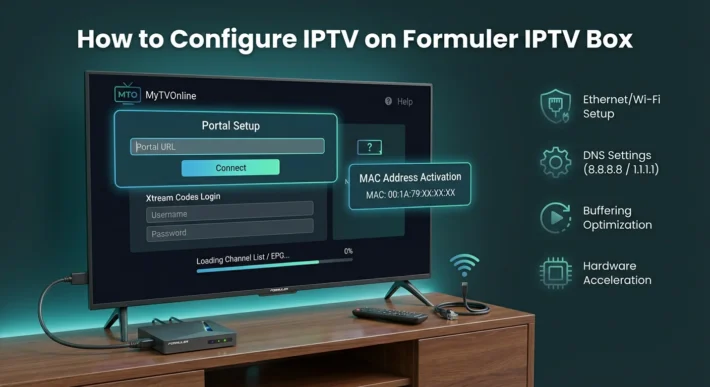How do you get IPTV for free ?
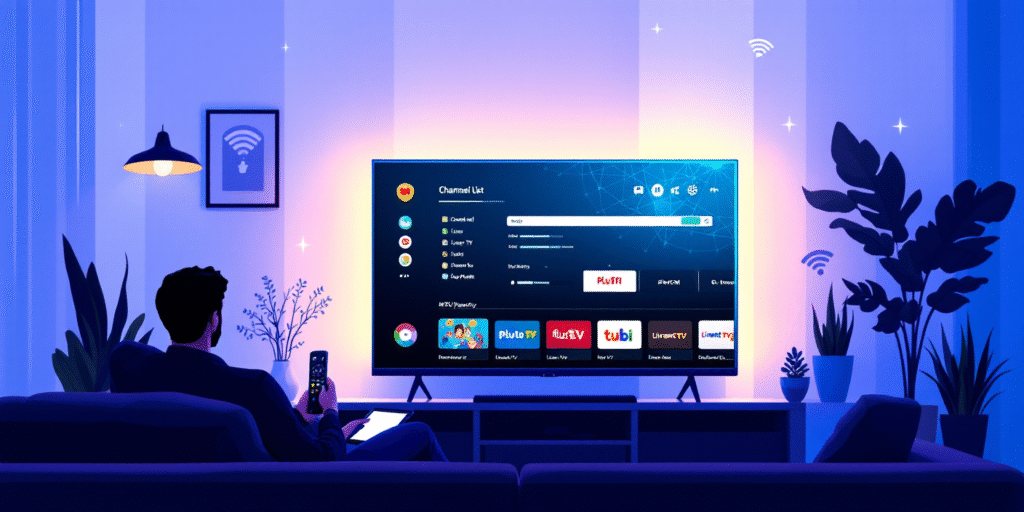
You can get IPTV for free by loading legal M3U playlists into trusted players. Start with IPTV-org for curated, regularly updated links, then open them in VLC, TiviMate, IPTV Smarters, or GSE.
For stability, use ad-supported apps like Pluto TV and Tubi. On Smart TVs, paste M3U into Smart IPTV; on Firestick, sideload players via Downloader. Prioritize legality, use a VPN, and keep malware protection active. Troubleshoot with faster networks and external players. There’s more to optimize and secure your setup.
Methods to Access Free IPTV Playlists
Although paid providers dominate the space, you can access free IPTV by leveraging public M3U playlists and compatible players. To access free IPTV playlists, source M3U links from reputable repositories and forums; IPTV-org curates regularly updated lists with global streaming channels. Paste these URLs into an IPTV player like VLC or open-source IPTVnator to watch live content without fees.
Some IPTV services offer time-limited trials—e.g., IPTV The Fox’s 36-hour window—useful for evaluating channel stability and VOD breadth. Maintain a catalog of working links and refresh them as lists change.
On Android, iOS, or desktop, lightweight IPTV Apps support M3U input and EPG mapping. For free live TV, prioritize verified playlists, avoid mirrored or paywalled lists, and audit streams for uptime and bitrate.
Best Free IPTV Apps and Websites
| App / Platform | Pros | Cons |
| Pluto TV | Free & legal, stable, large live & VOD library, works on all devices. | Limited premium/international channels. |
| Tubi | Free movies & shows, organized, multilingual content. | Few live channels, ads interrupt playback. |
| LiveNet TV | 800+ live channels, channel requests, multiple stream sources. | Manual install, quality varies by source. |
| UK Turks / Redbox TV | 1000+ live channels, sports, international content, catch-up TV. | Some channels offline, contains ads. |
Setting Up IPTV on Popular Devices
Even if you’re new to IPTV, setup on major devices is straightforward: install a compatible player, enter a valid M3U playlist or provider credentials, and start streaming.
- Smart TV, install Smart IPTV or IPTV Smarters Player from the app store, then paste your M3U playlist to access channels and Live TV channels.
- Firestick users can sideload an IPTV video player like Live Net TV or Swift Streamz via Downloader to get Free streaming quickly.
- Android TV, install TiviMate or Perfect Player from Google Play, add your M3U playlist, and configure EPG if available.
- iOS users can use GSE Smart IPTV, loading subscription credentials or an M3U link. On desktop, open VLC Media Player > Media > Open Network Stream, paste the M3U URL.
Safety, Legality, and Privacy Considerations
Because free IPTV often blurs legal and security boundaries, you should assess services with rigor. Many free IPTV services lack proper licensing, so streaming may violate copyright laws in your region.
Protect your privacy with a trustworthy VPN to mask your IP and encrypt traffic, but remember a VPN doesn’t legalize infringing content. Avoid unverified IPTV apps that can bundle malware; favor reputable sources with transparent policies. Share minimal personal information and review data practices before sign-up.
- Verify legality: check licensing/rights, and understand local copyright laws.
- Prioritize safety: use anti-malware, sandboxing, and least-privilege device permissions.
- Safeguard privacy: enable a VPN, DNS-over-HTTPS, and strong firewall rules.
- Validate provenance: prefer reputable sources, audit app signatures, and revoke risky permissions.
Troubleshooting Streams and Improving Quality
Most IPTV issues trace back to bandwidth, app stability, or player compatibility, so start with fundamentals. To troubleshoot streams, verify your internet connection speed: target ≥5 Mbps for SD and ≥25 Mbps for HD. Prefer Ethernet or 5 GHz Wi‑Fi for a stable connection. If buffering persists, test with a different server or time of day to exclude congestion.
Use an external video player (e.g., VLC, MX Player) to improve playback and decoding. Update your IPTV app frequently; patches often boost streaming quality and fix crashes. Clear cache and app data to resolve slow loading and stale config issues.
If your ISP throttles video, a reputable VPN can normalize throughput and reduce buffering. Finally, reboot your router, disable background downloads, and check device thermal throttling.
Frequently Asked Questions
Is IPTV Canada Legal in Canada?
Yes—IPTV in Canada is legal when providers hold streaming rights. You must assess IPTV regulations, government policies, Canadian providers, copyright issues, user privacy, content availability, and service reliability to avoid legal implications and unlicensed services that risk enforcement.
Do You Have to Pay Monthly for IPTV?
Yes, most IPTV uses monthly subscriptions, though free trials and limited free tiers exist. You’ll weigh service reliability, streaming quality, content variety, user experience, legal implications, installation process, and iptv alternatives when deciding ongoing costs versus flexibility and compliance.
Is IPTV Free or Paid?
It’s both. You’ll encounter free tiers and paid subscription models. Evaluate free trials, streaming quality, content availability, user experience, legal implications, device compatibility, installation process, and popular providers. Paid plans usually deliver better reliability, support, and uptime than freebies.
How Does the Free IPTV Work?
Free IPTV works by using streaming technology to deliver free channels over internet connectivity via IPTV services. You load M3U links into compatible devices. Expect ads, variable content availability, mixed user experience, differing subscription models, and potential legal concerns.